Why I Stopped Using an External Monitor
2023-03-03
For the longest time I’ve been using a Samsung 27” UHD monitor as my main display. This monitor was connected to my ThinkPad X260 (in clamshell mode) through the official Lenovo dock. It wasn’t a bad setup, but I have since changed my ways.
Instead, I now only use the X260’s panel as my main display. Let me explain my reasoning…
The Switch to Suckless
Over the past year I switched away from a traditional desktop environment to a window manager - dwm to be specific. This also involved changing most of my daily software programs to utilize the full suckless “suite”. In doing so, the shift away from floating windows and virtualized desktops happened quickly.
I continued to use my UHD monitor with this new environment but slowly started running into minor (yet still inconvenient) roadblocks:
- Tiled mode was not the most optimized for such a large monitor. I found myself defaulting into “floating” mode which defeats the purpose of a WM.
- The screen was almost too large - making content placed on the far edges of the screen difficult to view at a glance.
- I stopped using tags, since I ended up piling applications on top of one another in a single view. Again - defeating the point of a WM.
All of these issues were close to making me ditch the external monitor altogether, but it was my day-to-day job that struck the final blow…
Designing for Everyday Users
As a UX/UI front-end designer by trade, my job requires me to create and tweak interfaces that essentially go unnoticed by the end-users. If you finish a task you sought out to complete without even thinking about how you did it - then I succeeded at my job. The problem is, we designers and developers tend to forget the constraints a majority of our users experience. In this case - screen resolution.
A study performed by BrowserStack via statcounter (2022) shows the worldwide market share based on device type:
- 58.33% mobile
- 39.65% desktop
- 2.02% tablet
The mobile aspect is certainly important, but we are focusing on the desktop data. Of that total the top two screen resolutions are:
- 1920×1080 (9.94%)
- 1366×768 (6.22%)
That is a fairly significant chunk of desktop users. Although almost 10% have access to screens set at 1920x1080, I found the amount of those stuck at 1366x768 to be quite shocking. Here I was, developing large-set interfaces on an UHD 4K monitor while a large portion of my end-users would never benefit from those “pixel-perfect” designs.
Hell, some of these users were being shown the tablet-based view of the applications since our breakpoints were so ridiculously large. Yikes.
So, I said screw it and retired the external monitor. Now my X260 is propped up and proudly showing off its 1366x768 display. It only took a day or so to adapt to this new setup and I don’t think I could go back to another massive display.
Here are some benefits at a glance:
- I no longer have to worry about “context switching” if I decide to un-dock my laptop and work somewhere mobile. The desktop experience remains intact.
- Working inside
dwmis a much cleaner experience. I mostly operate single applications within their own confined tag - with some exceptions of course. - I’m able to instantly understand frustrations of everyday users while developing new features or tweaking existing UIs. Being able to advocate for our end-users by using legit use cases is extremely helpful. (Removes the “design by gut-feeling” mistakes)
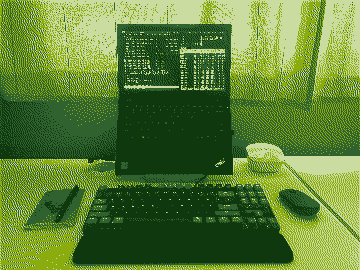
A Little Extreme
Yes, I am aware that I could simply keep the UHD monitor and perform my work within a constrained portion of the screen. The problem that remains is “quality”. Most 1366x768 panels are not even close to the level of hi-res found on most 4K monitors. By using such a display I would be cheating myself of the standard experience a good portion of my end-users endure.
I want to see the fuzzy text, slightly blurred imagery and muted button shadows. I want to see these things because that’s how some users will experience it.
Maybe that’s extreme - but it works for me.