CSS: Indenting Text
2019-04-05
A lot of developers tend to do the bare minimum when it comes to implementing proper website typography. This isn’t an insult - I’m happy that typography is given any thought at all during development, I just believe more can always be done to improve upon it.
In today’s TypeTip we’re going to play around with the text-indent property, look into when it’s best to use it and how to implement it properly.
The property and browser support
Browser support is actually pretty great for such a regularly over-looked CSS property. All major desktop and mobile browsers support it:
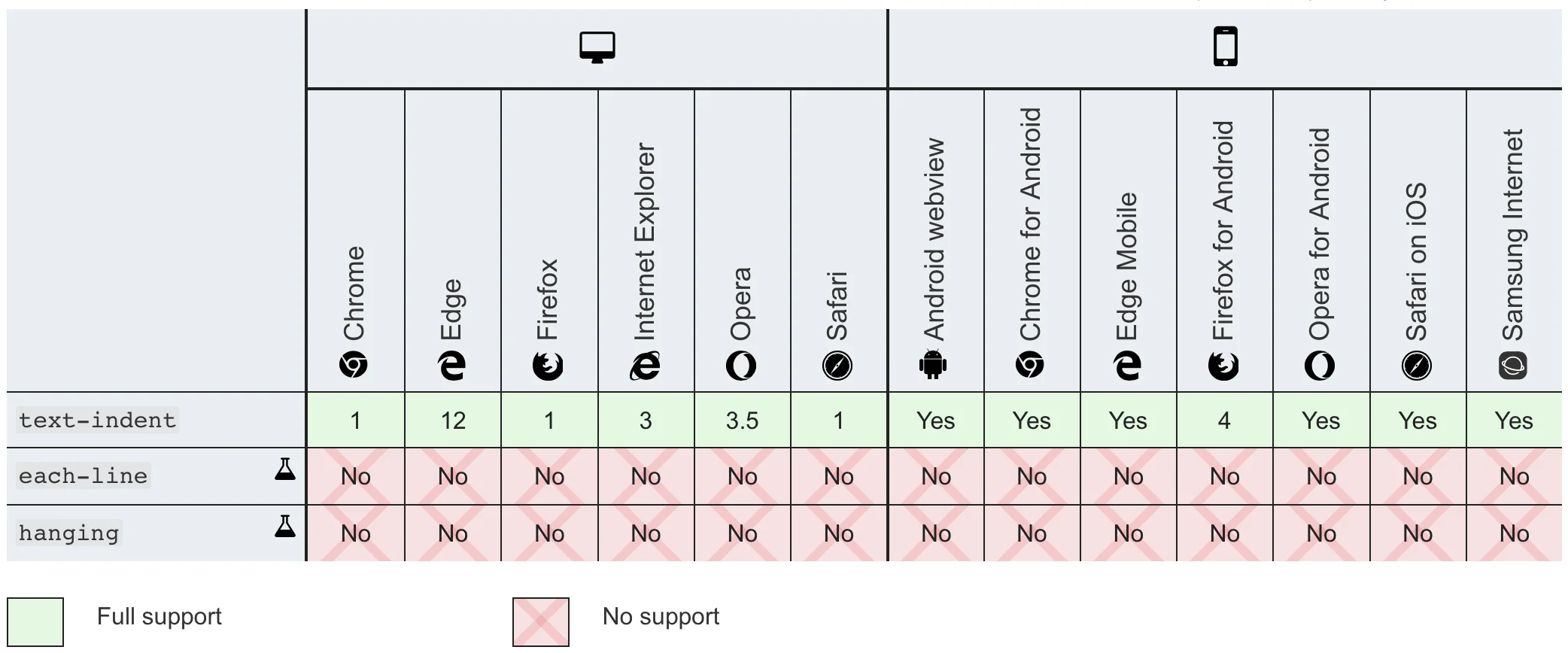
Now that doesn’t mean you should just slap this property on all your type elements and call it a day - there are specific use cases for text-indent and some basic rules to follow:
Use Cases
- Increasing readability of large text blocks that would otherwise overwhelm the reader
- Replicating book or report typography layouts
Basic Rules
- Best to set this property on inner type children only - meaning items like
porblockquotesinstead of main headings - When used on paragraph tags it’s best to target only
pelements that directly follow a sibling tag (see “The CSS” below)
The CSS
Adding the property is extremely trivial, all you need is the following:
/* Best practice for paragraphs */
p + p {
text-indent: 1rem; /* whatever you want */
}