Vertical Tabs in Safari
2024-09-26
I use Firefox as my main browser (specifically the Nightly build) which has vertical tabs built-in. There are instances where I need to use Safari, such as debugging or testing iOS devices, and in those instances I prefer to have a similar experience to that of Firefox. Luckily, Apple has finally made it fairly straight forward to do so.
- Click the Sidebar icon in the top left of the Safari browser
- Right click and group your current tab(s) (I normally name mine something uninspired like “My Tabs” or simply “Tabs”)
- For an extra “clean look”, remove the horizontal tabs by right clicking the top bar, selected Customize Toolbar and dragging the tabs out
When everything is set properly, you’ll have something that looks like this:
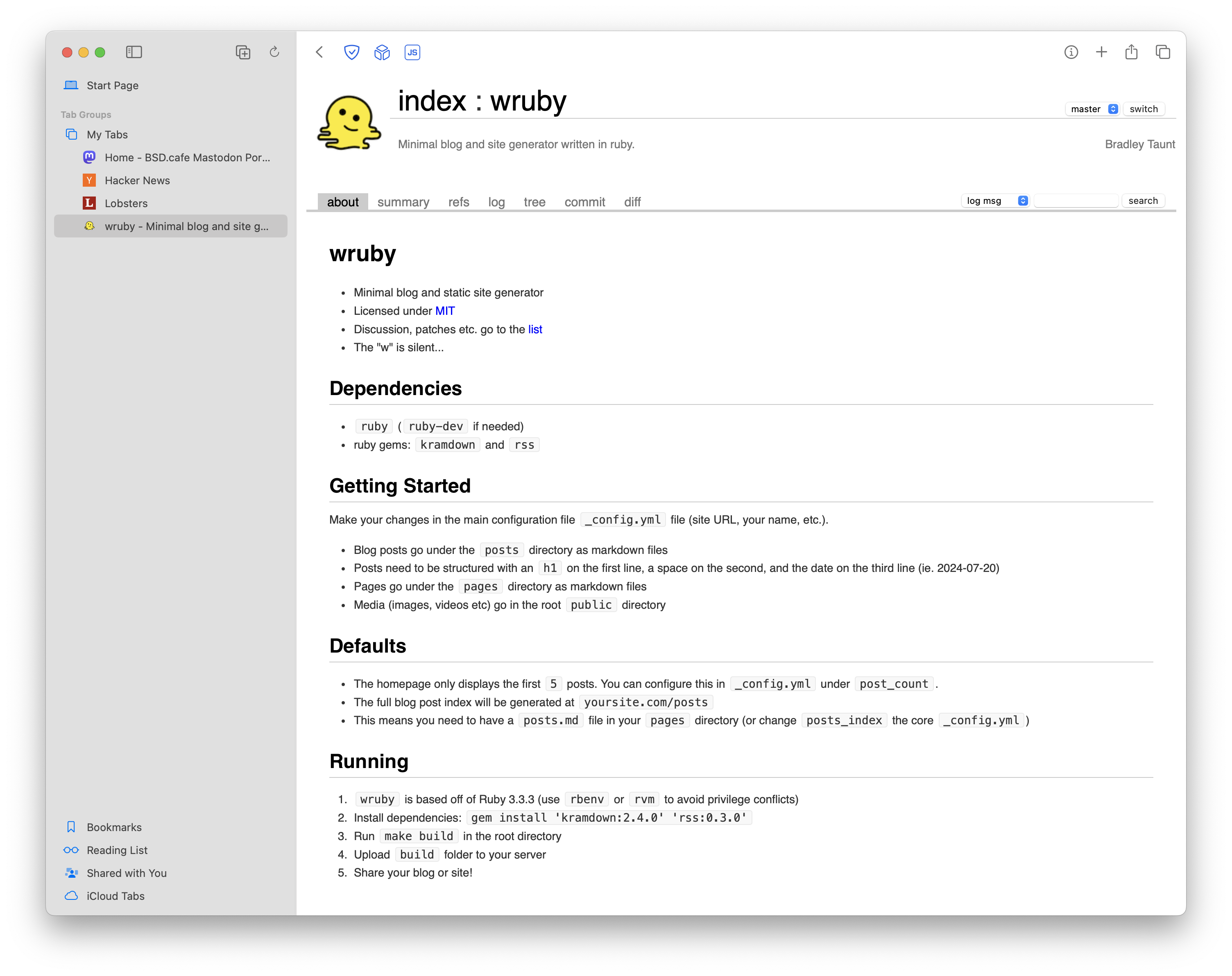
One minor drawback is not having access to a direct URL input, since we have removed the horizontal tab bar altogether. Using a set of curated bookmarks could help avoid the need for direct input, along with setting our new tab page to DuckDuckGo or any other search engine.